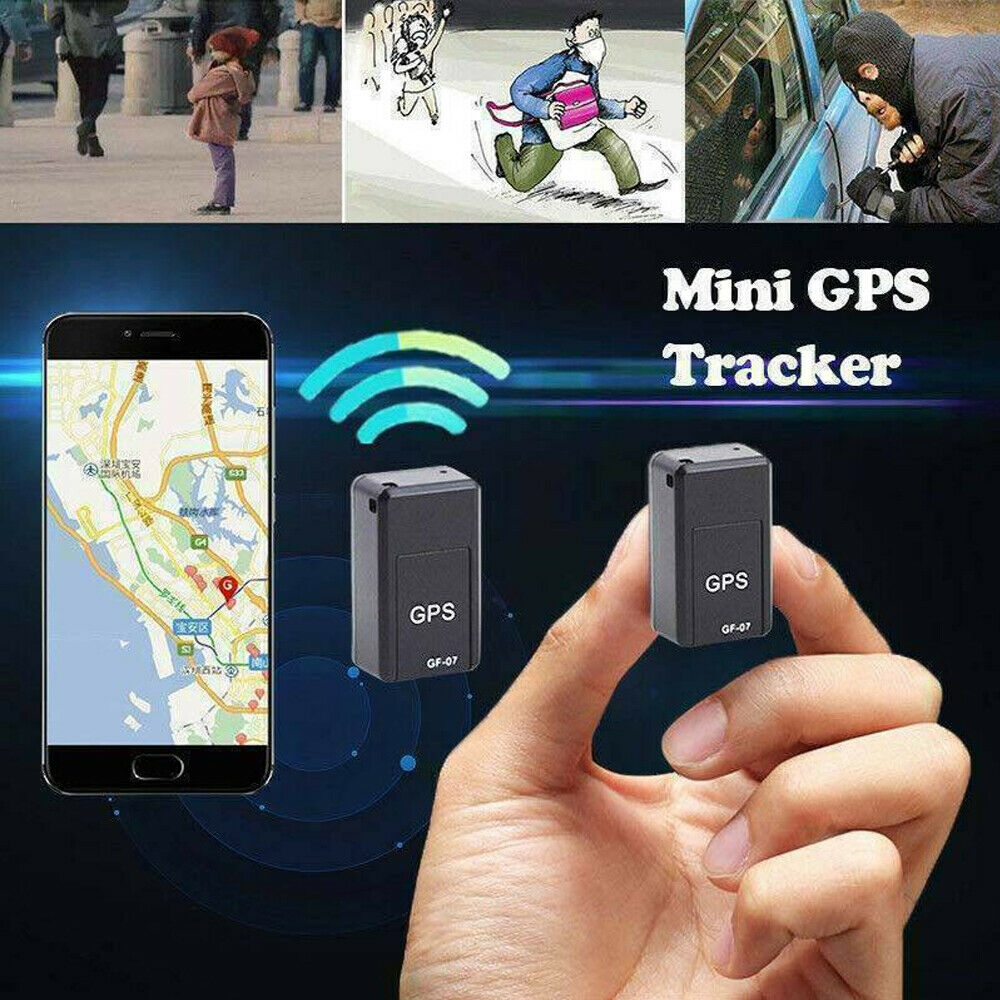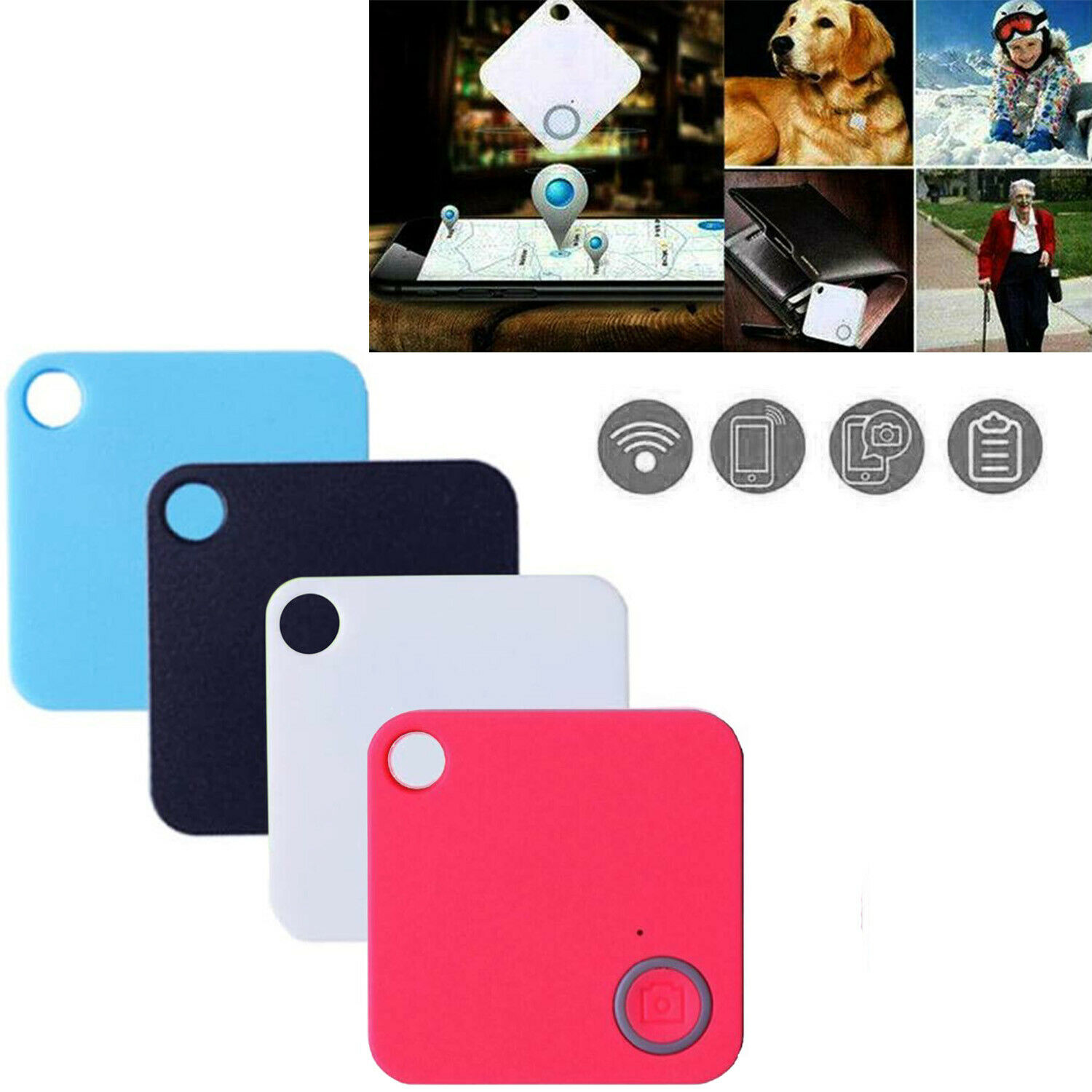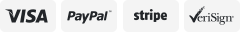-40%
Bluetooth Wireless Anti Lost Tracker Alarm GPS For Child Pet Key Location Finder
$ 10.02
- Description
- Size Guide
Description
Type AType B
►
Ring Your Things
--Use the nut app to ring your key finder if nearby and find your misplaced item quickly
►
Disconnection Alert
--The key finder and phone will make noise to remind you when out of BT connection range.
►
Silent Mode
--Both your phone and key finder will won't beep if the silent mode works.
►
Keychain Included
--Add the key finder to your items so you can find them easy.
►
eplaceable Battery
--Key finder uses a replaceable CR2032 battery which runs for a year, and come with an extra battery.
►
Thin & Small
--No-fuss way to put it in your wallet.
How does it work and how to use it
1. Download the app: search and install the app ""freely find"" in the app store, and search for ""NUT"" for foreign customers.
2. Register a new user: open the app and click ""register now"";
3. Turn on Bluetooth: To use Nut, you need to turn on the Bluetooth of your mobile phone and keep it;
4. Bind the Nut patch: Open the APP, click the ""+"" icon in the upper left corner, and select ""Bind Bluetooth Anti-Loss Device"".
Then put Nut within 10cm of the phone, press and hold the button on the front of the Nut patch for 3 seconds to turn on the phone.
After hearing the boot prompt, select and click the searched Nut patch in the App to bind it.
5. Bound items: The Nut patch can be hung on key rings, wallets, shoulder bags, school bags, suitcases and other items through a lanyard;
6. APP protection: To use the Nut anti-lost device normally, the App must stay in the background and run continuously.
Please check the software settings of the phone manager, power saving assistant, guard, etc.,
and set the ""free search"" APP to not be cleared or added to the white list;
(Android system mobile phone APP setting guide: open the APP--click the ""+""
sign in the upper left corner--click the ""anti-lost reminder permission setting"" at the bottom)---to ensure that the settings take effect, please restart the phone one by one after the settings are completed;
How to unbind and delete
""After the Nut anti-lost device is deleted when it is connected to the mobile phone, the anti-lost device can be paired with a new account;
Deletion method: open the APP → click on the ""anti-lost device icon"" → click on the ""3 small dots
or settings button in the upper right corner"" → click on ""delete or untie"". "