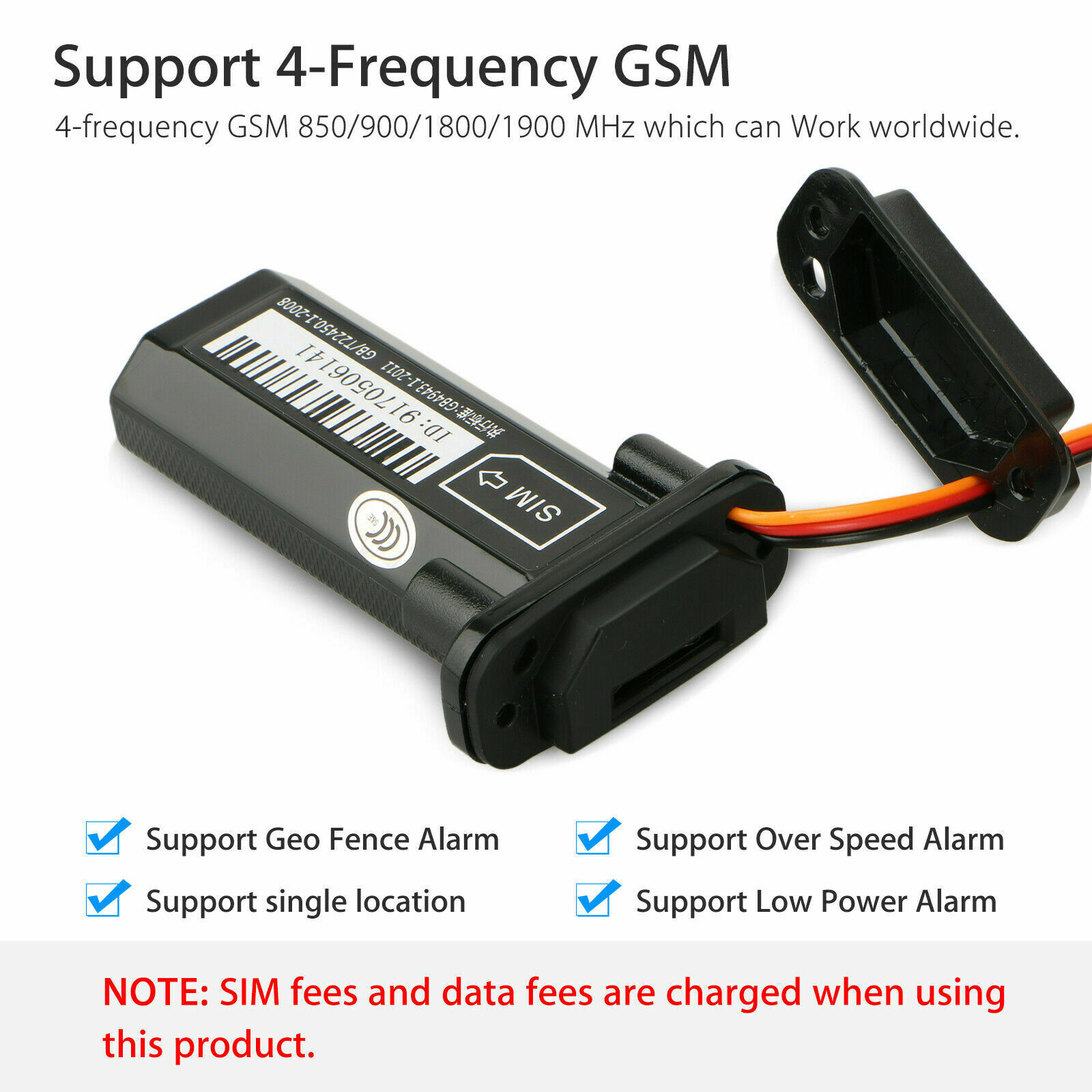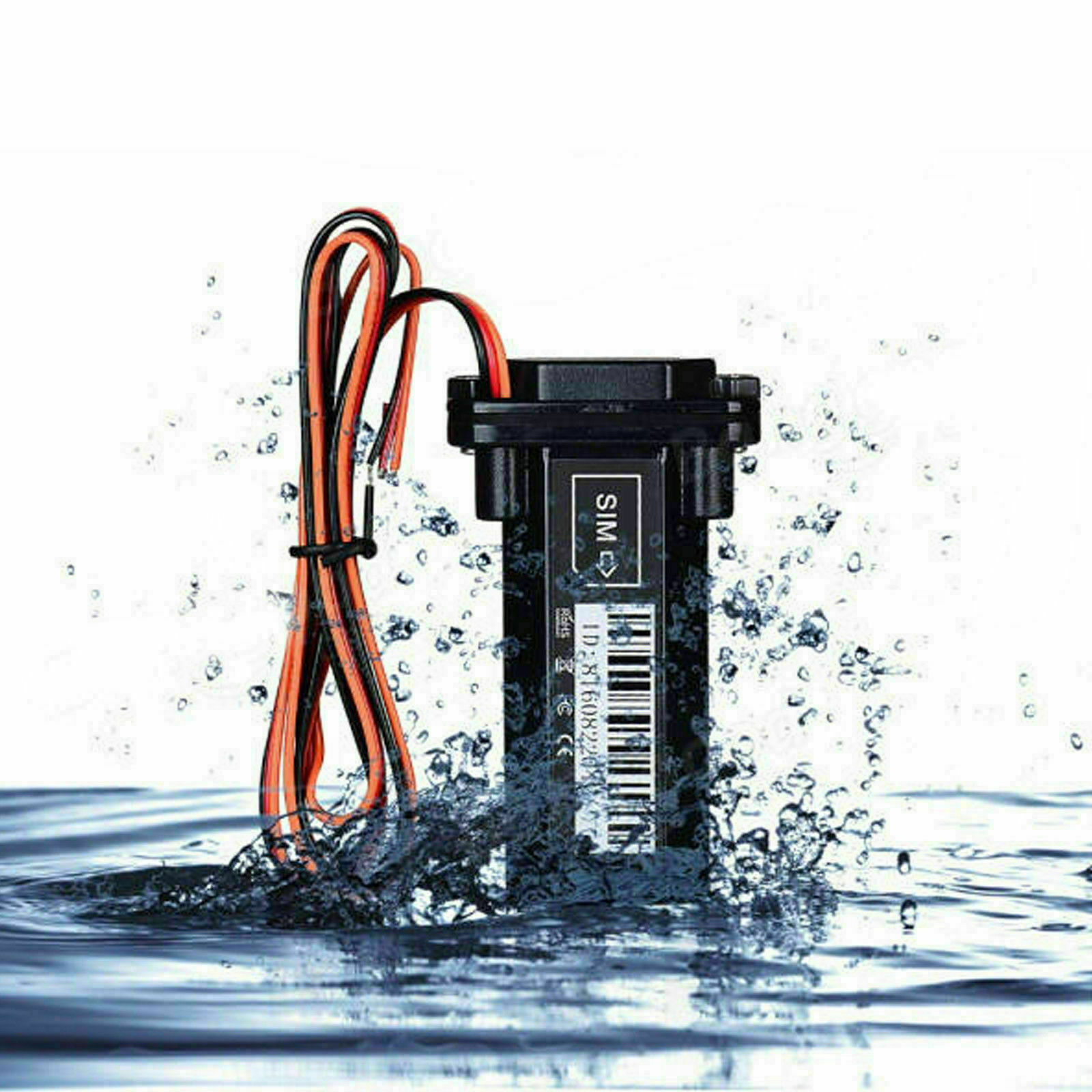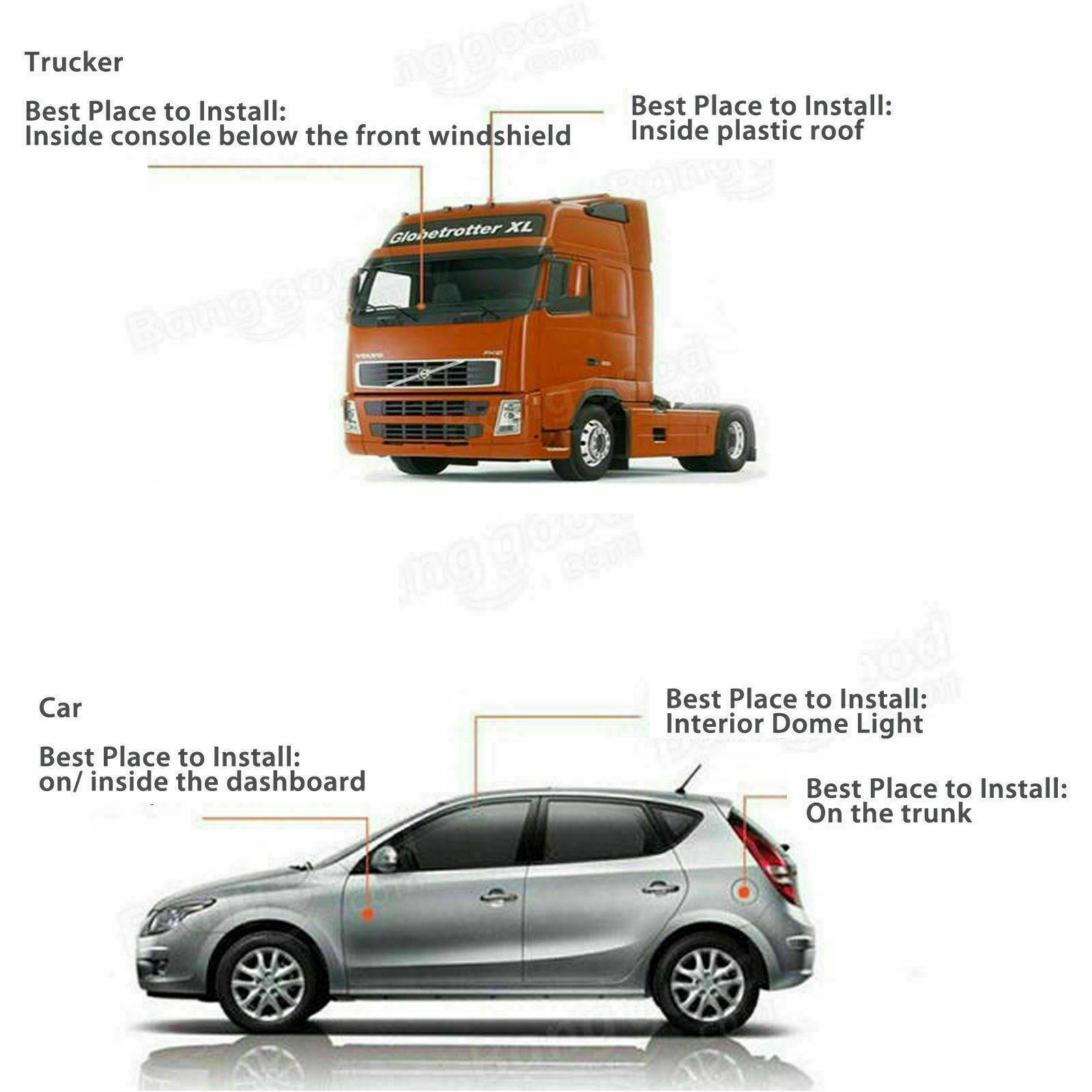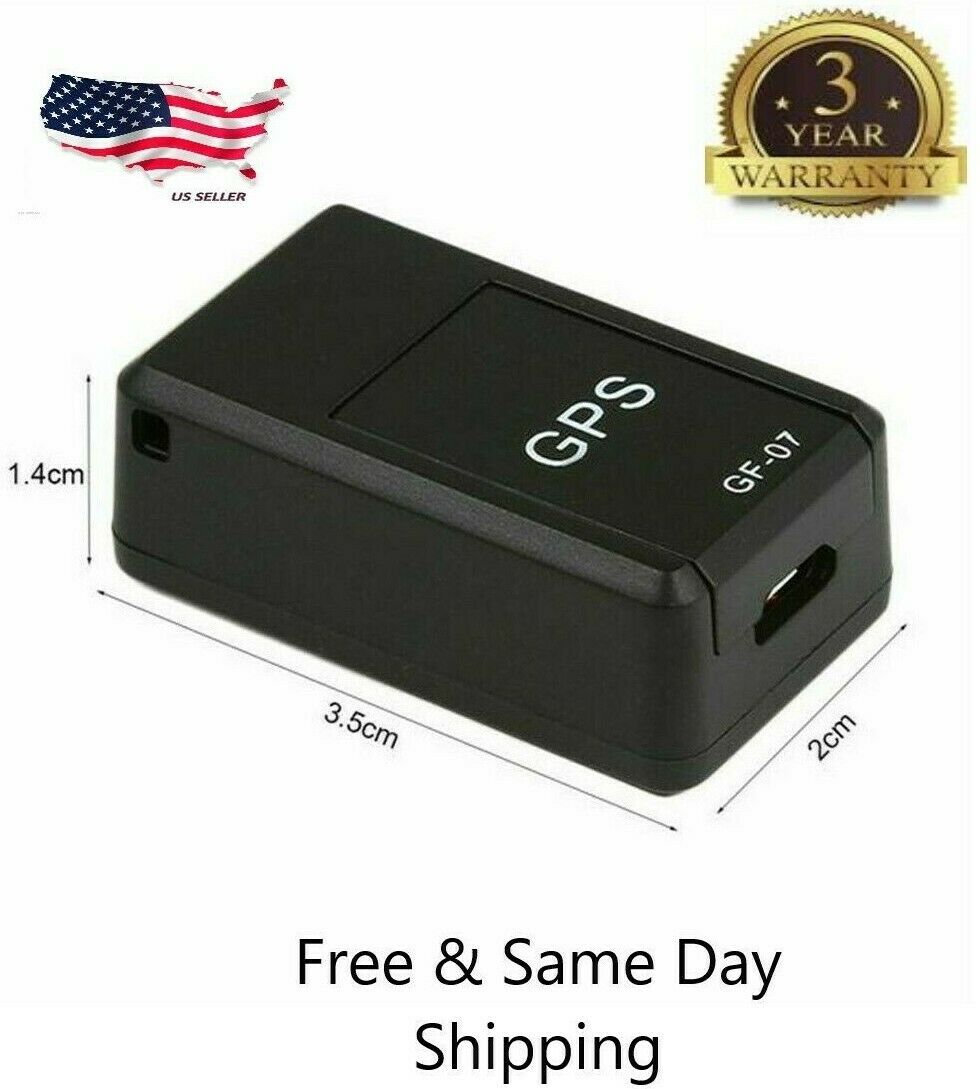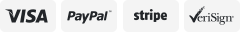-40%
Real Time Car Truck Motorcycle GSM GPS Tracker Locator Global Tracking Device
$ 11.6
- Description
- Size Guide
Description
Product DescriptionIn order to improve buyer's purchasing experience and let the buyer receive items as soon as possible, we currently set four warehouses in diffirent cities of United States : one in Fremont, California; one in CITY OF INDUSTRY, California; one in Whippany, New Jersey; one in Monroe Township, New Jersey. When the order is generated, we would send the item to the buyer from the nearest warehouse with sufficient inventory to the order receiving address. Hope you could get your item soon,if you have any problem,please contact us by email. Thanks for your understanding and support in advance!
Product Feature
Strong Compatibility: The product is a build-in GPS vehicles locator, widely used in bus, taxi, truck, personal car etc.
Global positioning: Quad band GSM frequency GSM 850/900/1800/1900 MHz, which can work globally.
Real-time monitoring: It supports to track address by Google link, and supports four different satellite: GPS/Glonass/Galileo/Compass.
Mini shape with multiple functions: Waterproof, support single location, geo fence alarm, main power off alarm, single location, speed alarm and low power alarm.
With ACC to detect ignition, can be used easily.
Note:
It can only use 2G(GSM) SIM card(not included), not available for 3G or 4G and CDMA SIM card.
The Mini GPS Tracker have ACC detect ignition(orange wire),if you don't need it, then disconnect orange, the tracker still works.
SIM fees and data fees are charged when using this product.
How To Use
Operations:
1.Switch:
Power on:After press for about 3 seconds,"di di di"three beeps,the indicator flashes quickly for 10seconds,no connection,no button operation and every 2 seconds continue to flash for 30 seconds then shut down.
Shutdown:After a long press for about 3 seconds,a long beep"drip" and the indicator light goes out.
2.Add equipment
Open the smartphone Bluetooth, enter the APP to skip the boot interface,and directly enter the "Add device"interface.Please see the Instruction manual for more details about Android; IOS different interface page.
Click the "Add device"icon in the interface and the figure will appear.
After searching for a new device,click Auto Connect,as show in the figure.(You can also edit the device name as needed)
After connecting,click the alarm icon,as show in the figure,you can hear the anti-lost"drip"alarm sound,then you can find the anti-lost device.The "drip"sound can be called continuously,such as clicking the alarm icon again,the sound stops.
Enter the setting interface,you can alarm ringtones,alarm distance selection,etc.as show in the figure.
Click"System settings"to view the recording file and set the double-click option as shown in the figure.
3.Taking pictures
Use the camera function and click the anti-lost device to achieve the camera function.
4.Positioning
The function can only keep the position when the anti-lost device is disconnected from the mobile phone,and the position of the disconnection can be found in the "lost record",for this feature,you need to turn on the GPS and the phone stays connected to the network.
Note
Operations:
1.Switch:
Power on:After press for about 3 seconds,"di di di"three beeps,the indicator flashes quickly for 10seconds,no connection,no button operation and every 2 seconds continue to flash for 30 seconds then shut down.
Shutdown:After a long press for about 3 seconds,a long beep"drip" and the indicator light goes out.
2.Add equipment
Open the smartphone Bluetooth, enter the APP to skip the boot interface,and directly enter the "Add device"interface.Please see the Instruction manual for more details about Android; IOS different interface page.
Click the "Add device"icon in the interface and the figure will appear.
After searching for a new device,click Auto Connect,as show in the figure.(You can also edit the device name as needed)
After connecting,click the alarm icon,as show in the figure,you can hear the anti-lost"drip"alarm sound,then you can find the anti-lost device.The "drip"sound can be called continuously,such as clicking the alarm icon again,the sound stops.
Enter the setting interface,you can alarm ringtones,alarm distance selection,etc.as show in the figure.
Click"System settings"to view the recording file and set the double-click option as shown in the figure.
3.Taking pictures
Use the camera function and click the anti-lost device to achieve the camera function.
4.Positioning
The function can only keep the position when the anti-lost device is disconnected from the mobile phone,and the position of the disconnection can be found in the "lost record",for this feature,you need to turn on the GPS and the phone stays connected to the network.
Product Specification
Material: ABS plastic
Dimension: 3.54x1.97x0.79 in(90x52x20 mm)
Color: Black
Cable length: 3.28ft(1m)
Net weight: 2.3oz(67g)
Location Accuracy: 5 meters
Operating temperature:-20° to 55° C
Operating Humidity:5% to 95% Non-condensing
Built in Battery Capacity: 350MA
Package Included
1 x GPS Tracker
1 x Quick Guide
Location Descriptions
In order to improve buyer's purchasing experience and let the buyer receive items as soon as possible, we currently set three warehouses in diffirent cities of United States : one in Fremont, California; one in CITY OF INDUSTRY, California; one in Whippany, New Jersey. When the order is generated, we will prioritize the delivery of items from the nearest warehouse with sufficient inventory to the buyer to the order receiving address. Hope you could get your item soon. But sometimes due to inventory reasons, we will transfer the goods to the buyer from other warehouses. If you have any problem,please contact us by email. Thanks for your understanding and support in advance!
Support & Share